Question:
How can our agency's Nixle publications to our Facebook and Twitter accounts?
How do I re-authenticate Nixle with Facebook and Twitter?
Answer:
Follow the steps listed below to post your Nixle messages or to re-authenticate with your Facebook and Twitter accounts.
Facebook
| NOTE: |
|---|
- Posting Nixle publications to a Facebook account requires a Nixle agency administrator, as well as a Facebook account administrator.
- Facebook will only retain publishing permission for 90 days, at which point permission will need to be granted again.
|
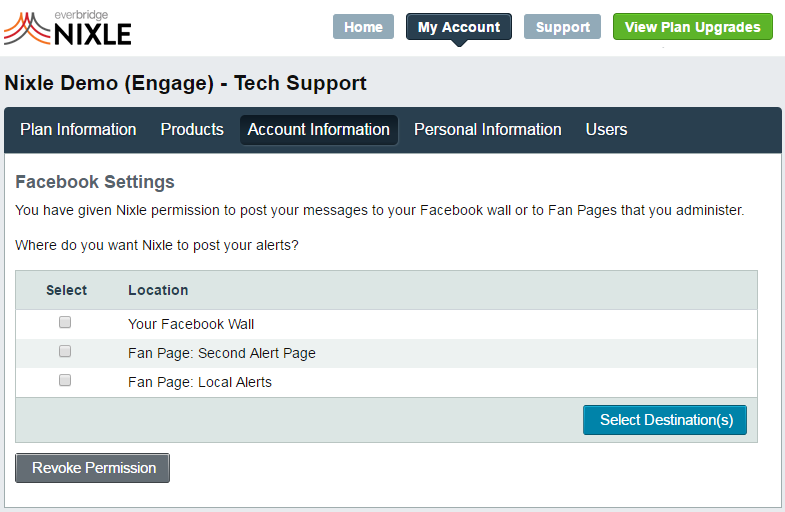
- Log in to the Nixle account at agency.nixle.com.
- Choose My Account from the upper right-hand corner.
- Choose Account Information from the menu bar.
- Choose Facebook Settings.
- Choose Connect to Facebook.
- Log in to the Facebook account.
- Select the locations to post the Nixle publications and choose Select Destination(s).
|
Twitter
| NOTE: |
|---|
- Due to heightened privacy/security measures being enforced by Twitter, to continue posting to Twitter, most Nixle users will need to re-autenthicate with the application.
|
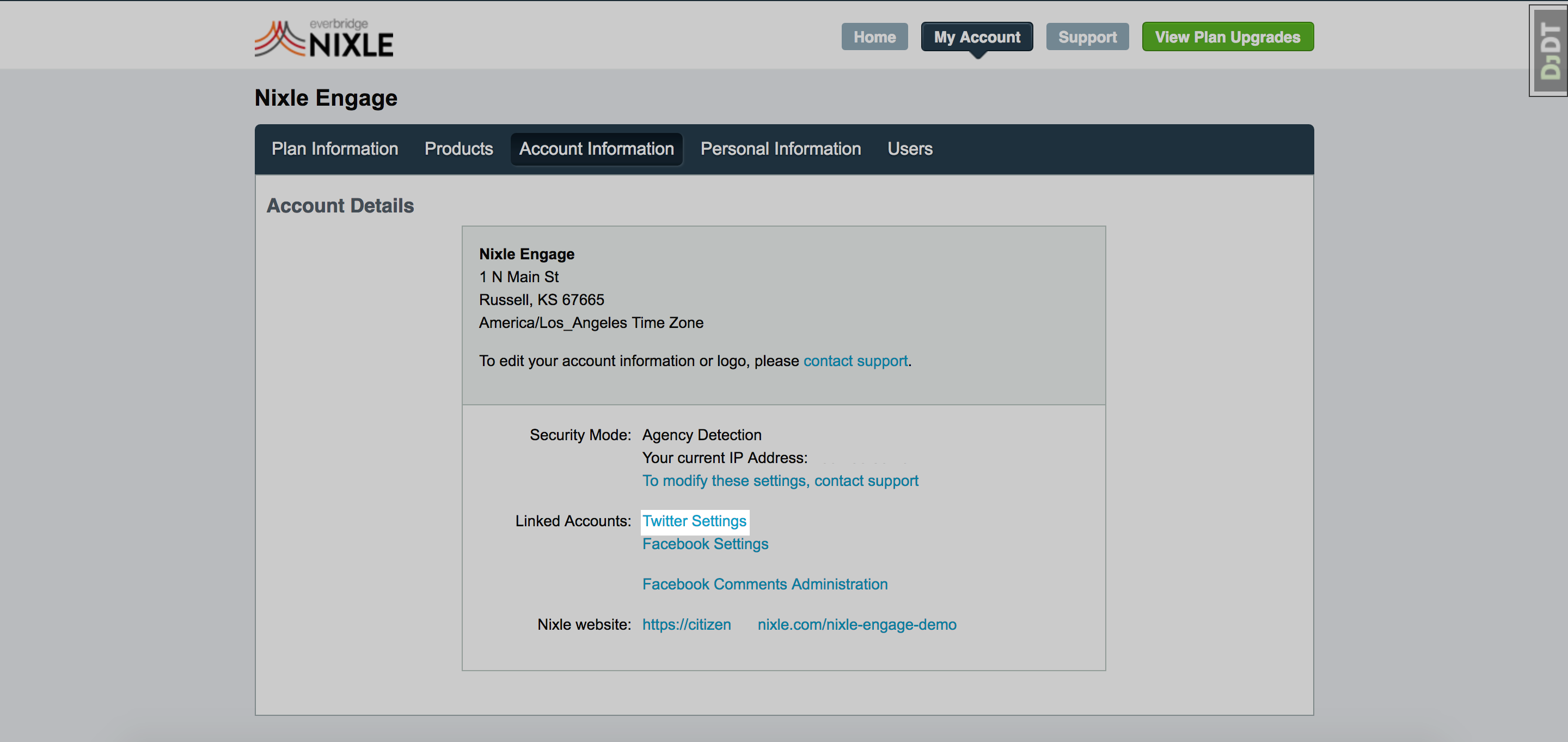
- Log in to the Nixle account at agency.nixle.com.
- Choose My Account from the upper right-hand corner.
- Choose Account Information from the menu bar.
- Choose Twitter Settings.
|
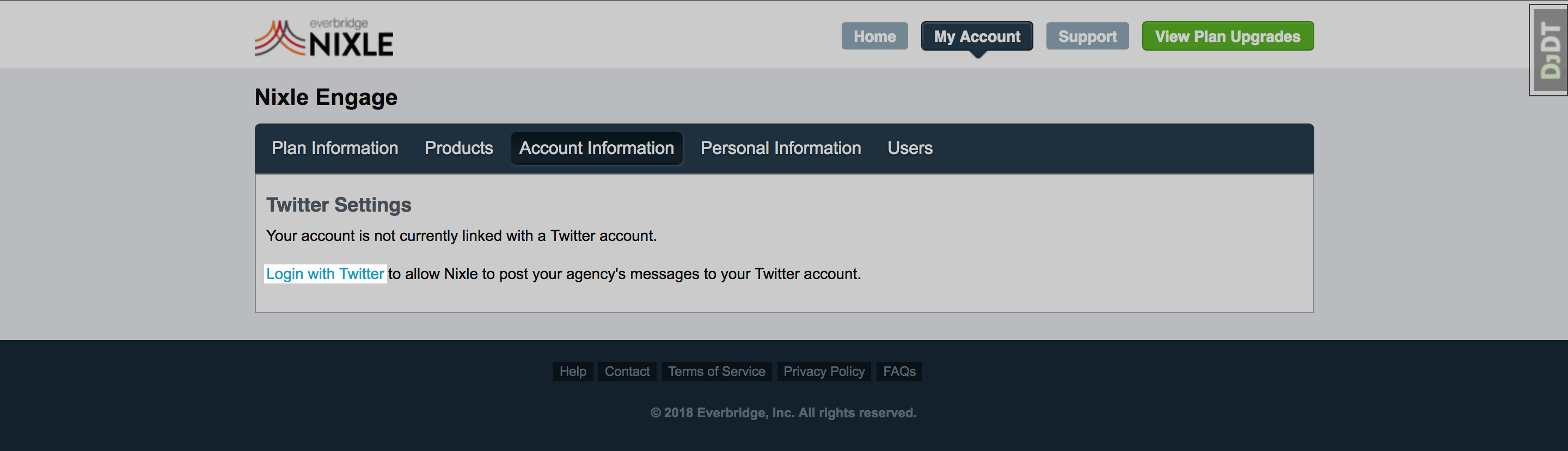
- Choose Login with Twitter.
- Enter the Twitter account credentials and choose Authorize app.
|
Comments
0 commentsArticle is closed for comments.