Welcome to the New Everbridge Support Center!
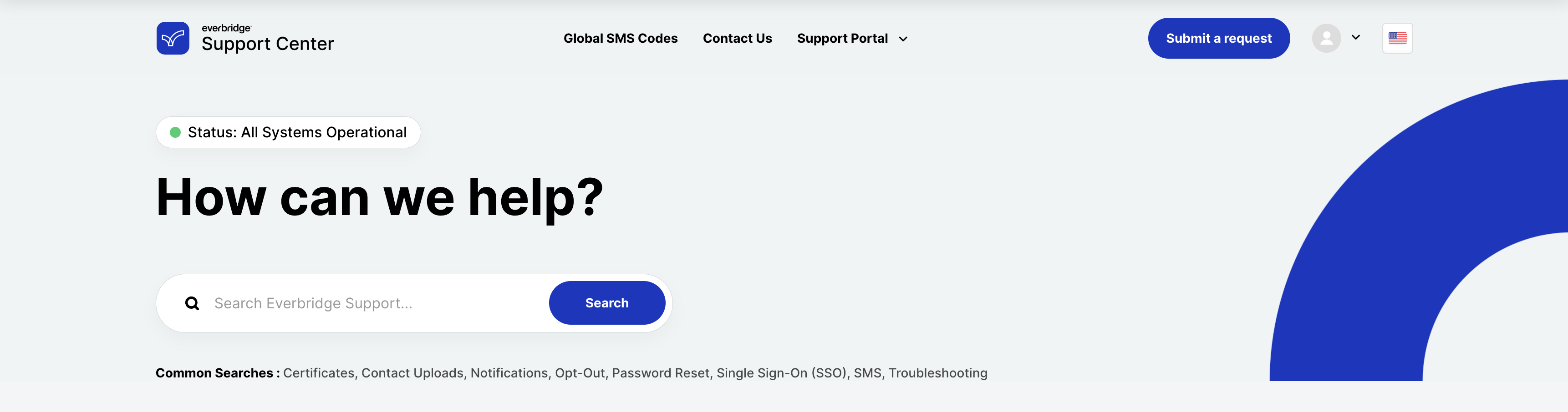
At Everbridge, we are committed to continuously improving our services to better serve you. That's why we are excited to introduce the newly redesigned Support Center. With its intuitive navigation and enriched content, you'll be able to find what you need with ease.
Top Navigation Links
This provides a list of the SMS sender IDs (SMS codes) that your contacts will see on their mobile phones when they receive SMS notifications from your organization.
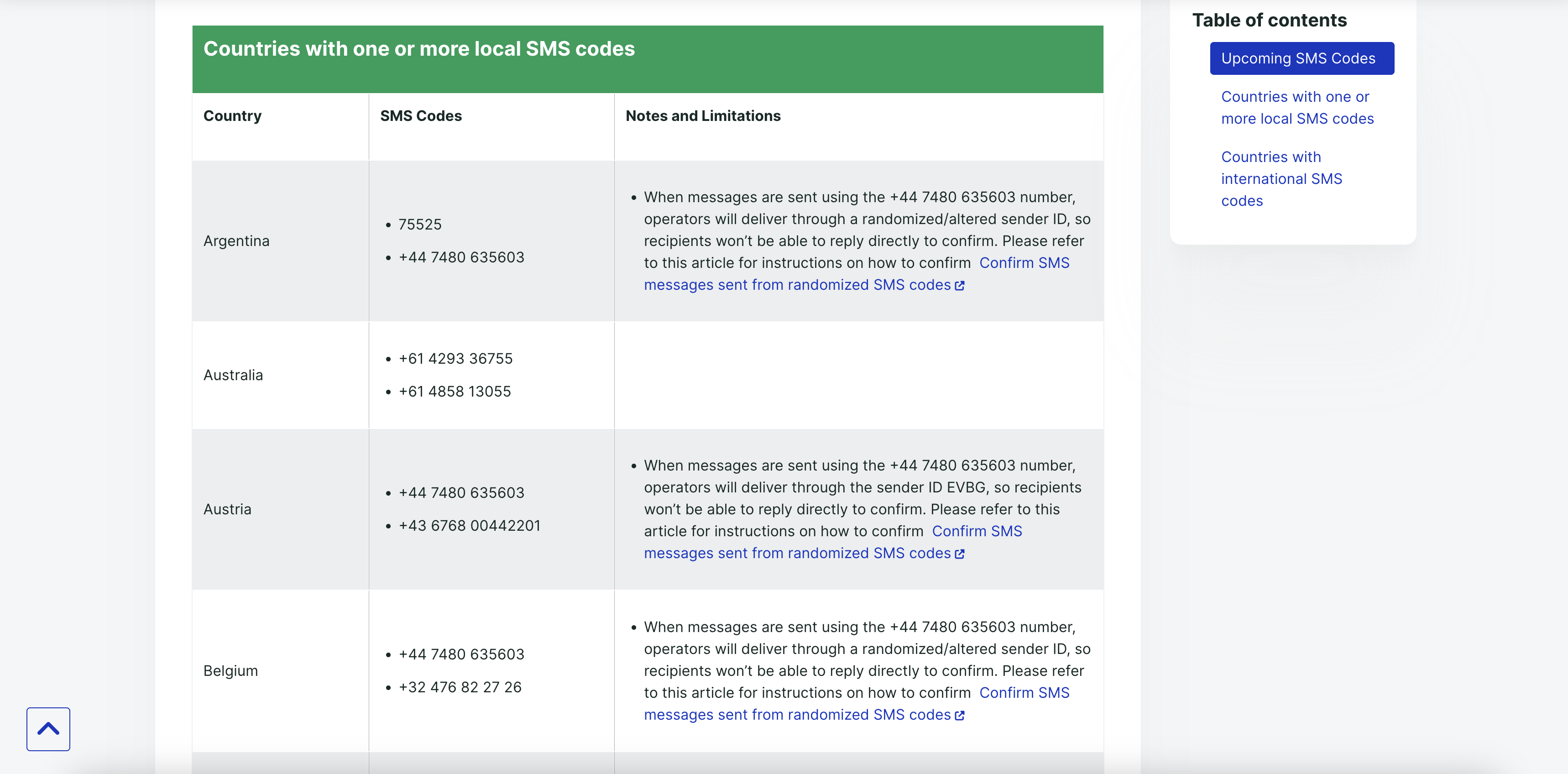
Here, you can find contact information for "Everbridge Technical Support" and "Everbridge Emergency Live Operator".
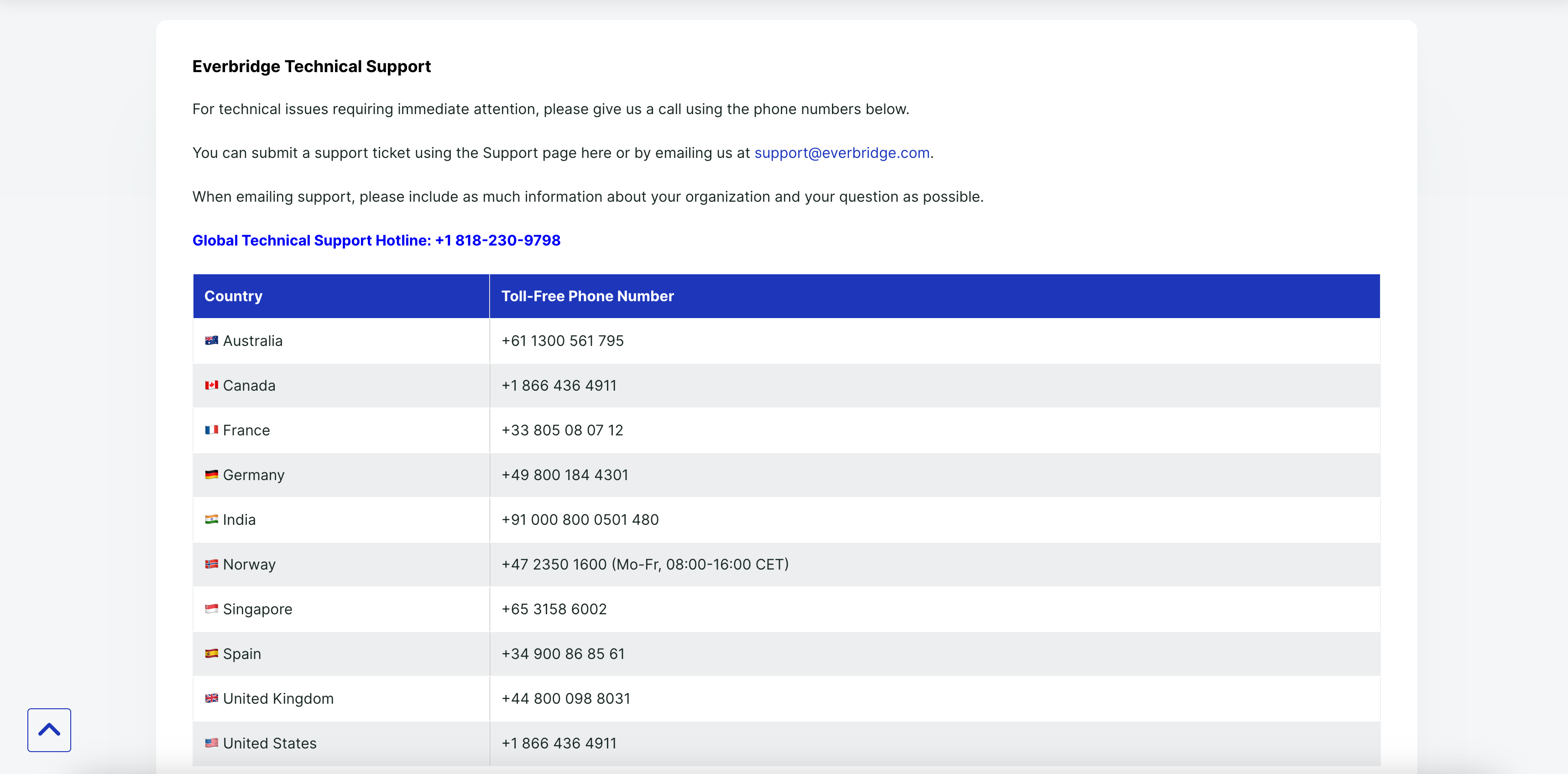
Use this option to report any issues or request support from Everbridge.
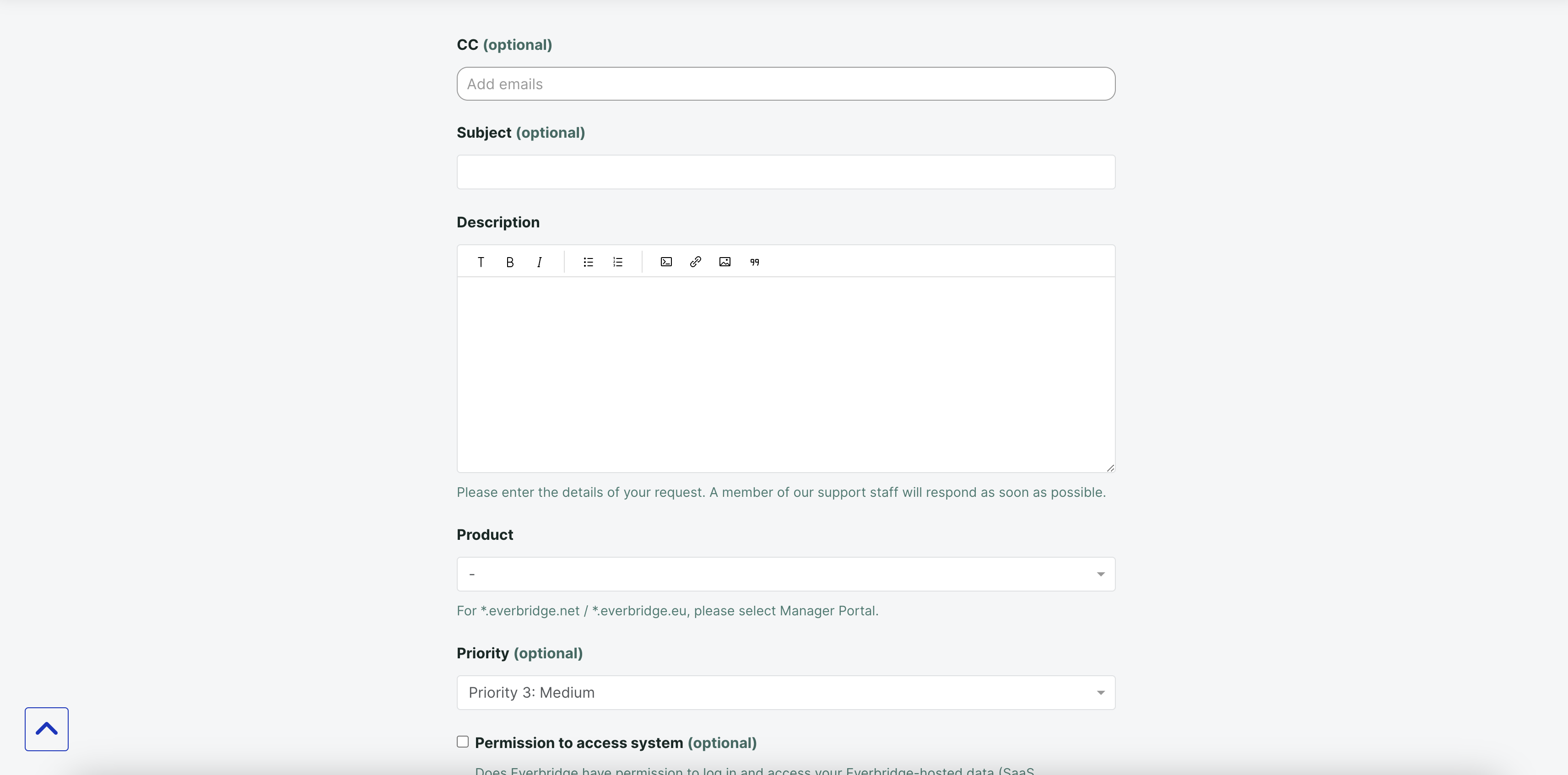
The current status of our system is displayed at the top, and you can click on it to navigate to the status page.
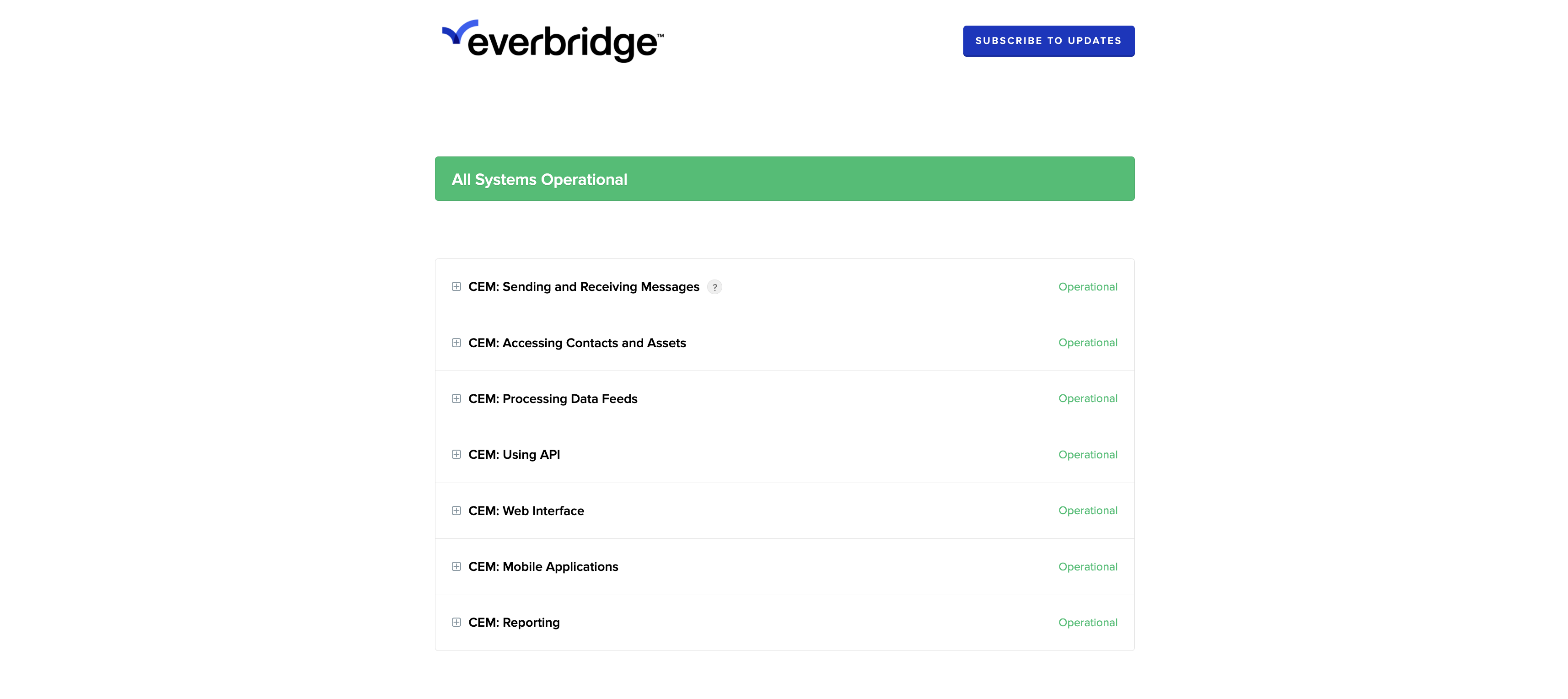
Enhanced Search
You can filter the search results by article category types such as knowledge, documentation, and release notes.
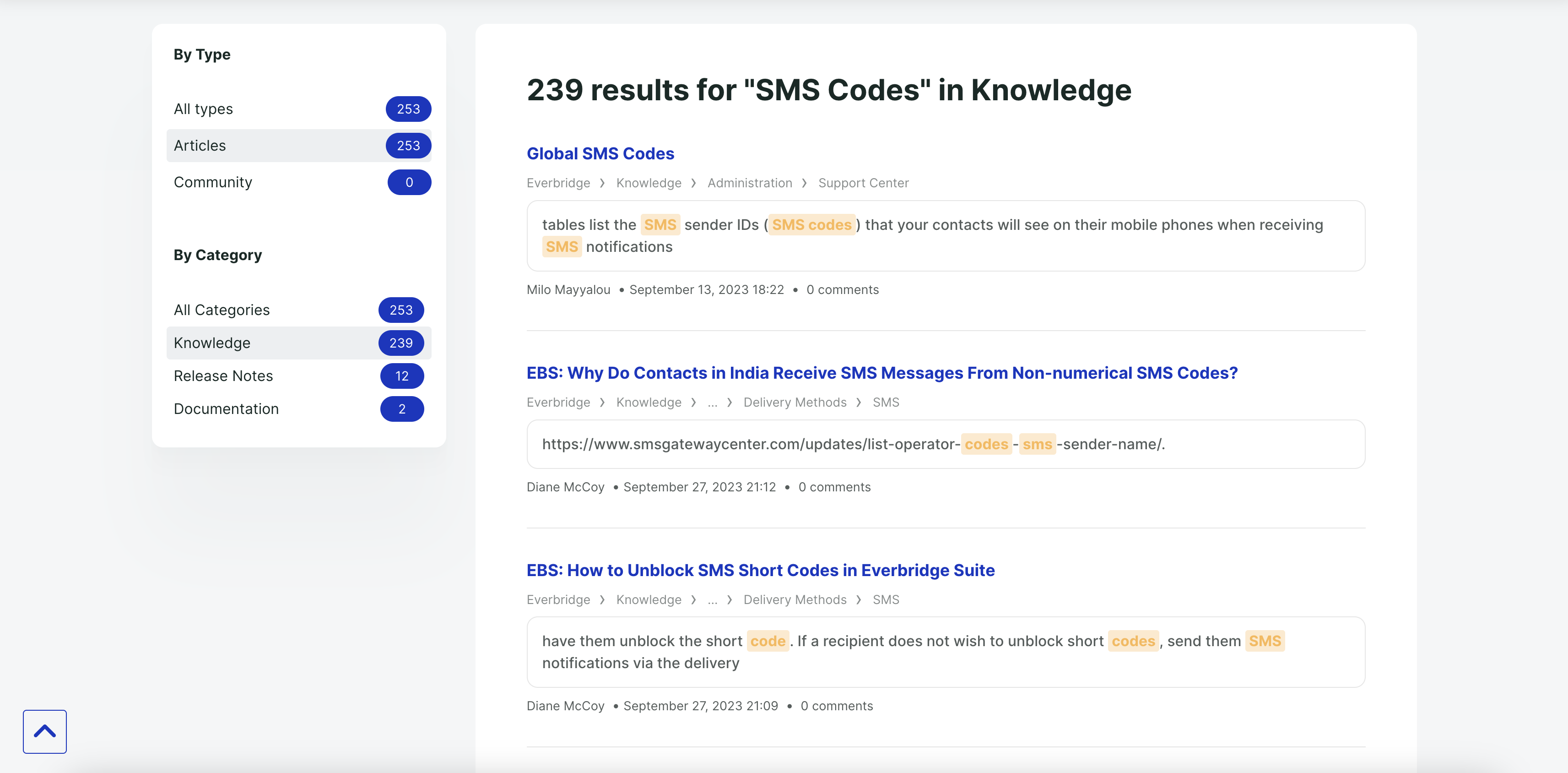
Support Portal Menu
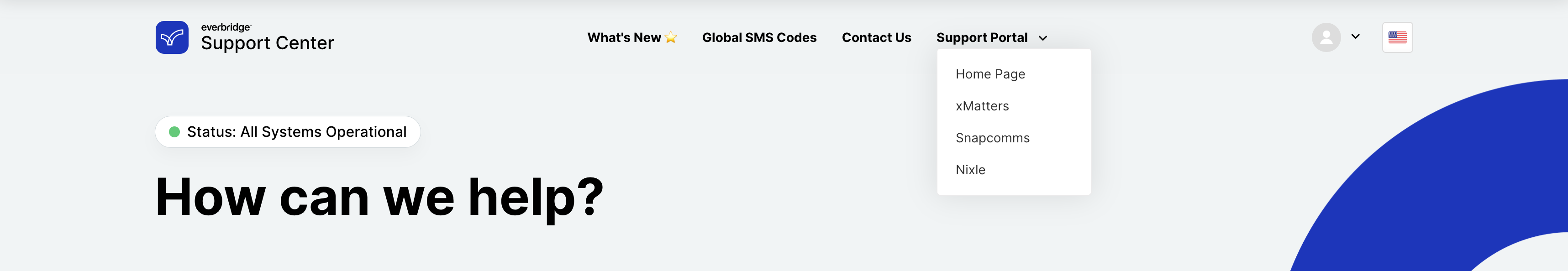
If you're a multi-product user, this is your gateway to all product support centers .
The home page allows you to search across all support centers, or you can easily switch to other product support centers such as xMatters, Snapcomms, and Nixle.
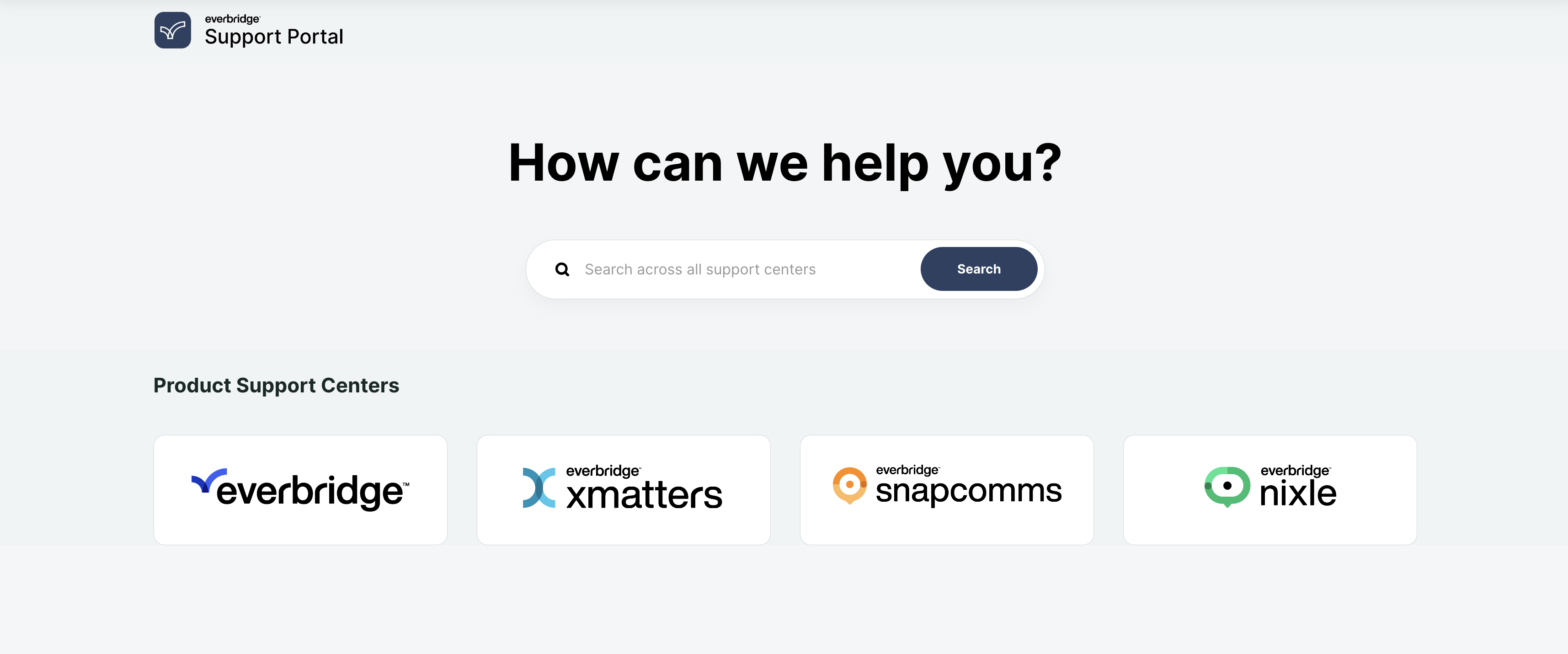
Everbridge Resources
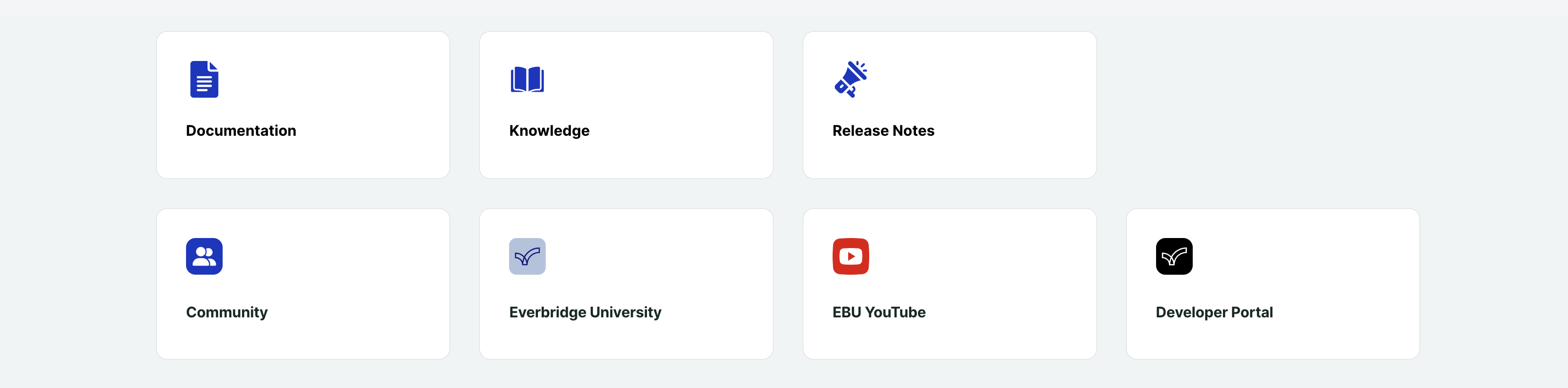
Detailed User Guides and Connectors to Everbridge products and features.

In-depth articles about Everbridge to empower users.
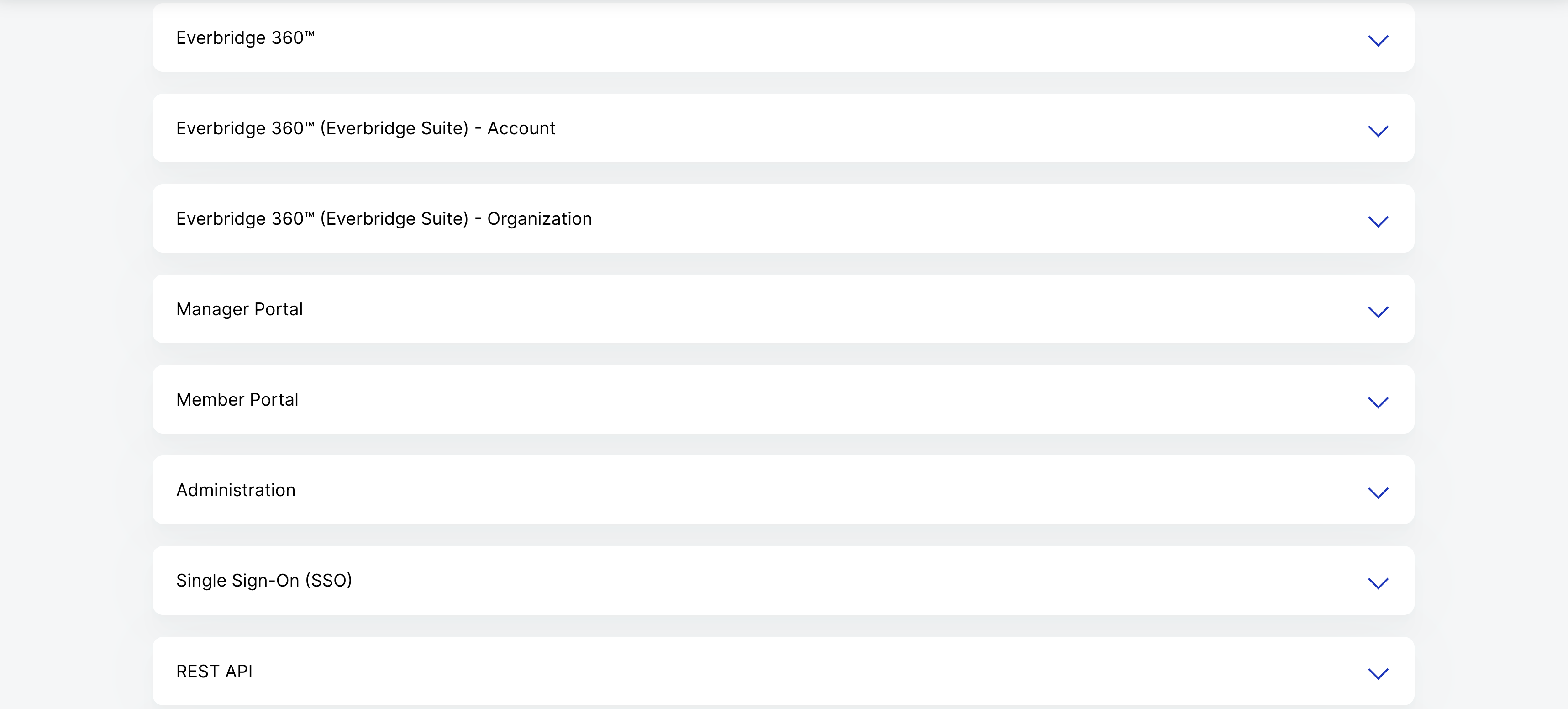
Updates on the latest features and improvements in Everbridge.
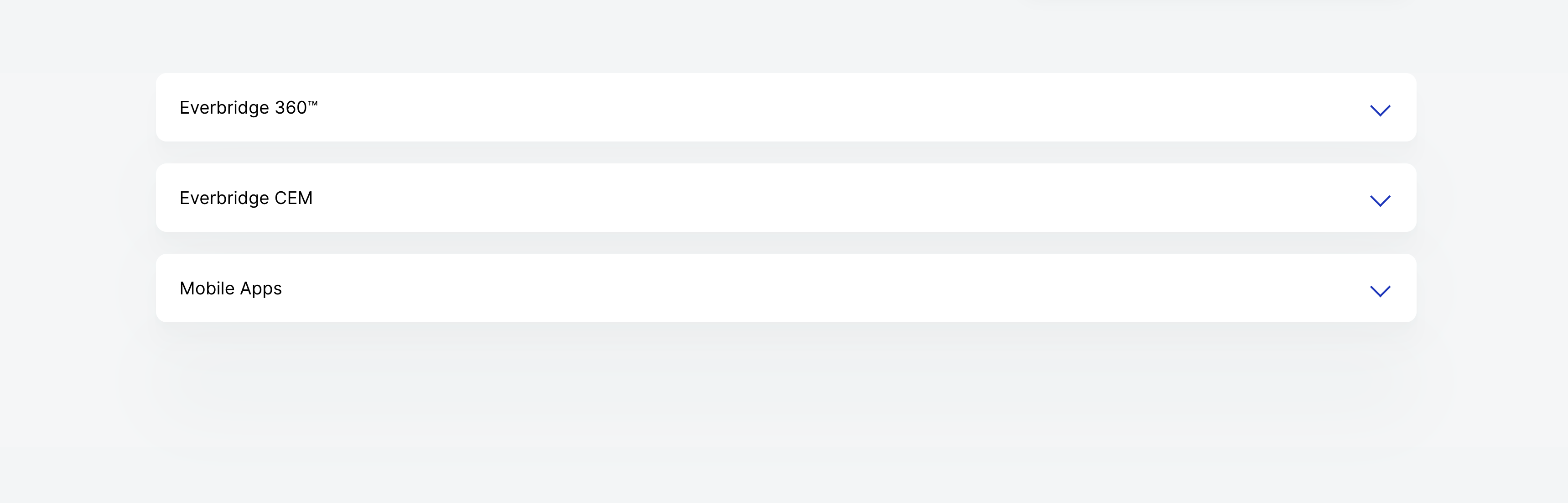
Central hub for all your questions and discussions related to Everbridge up to date.
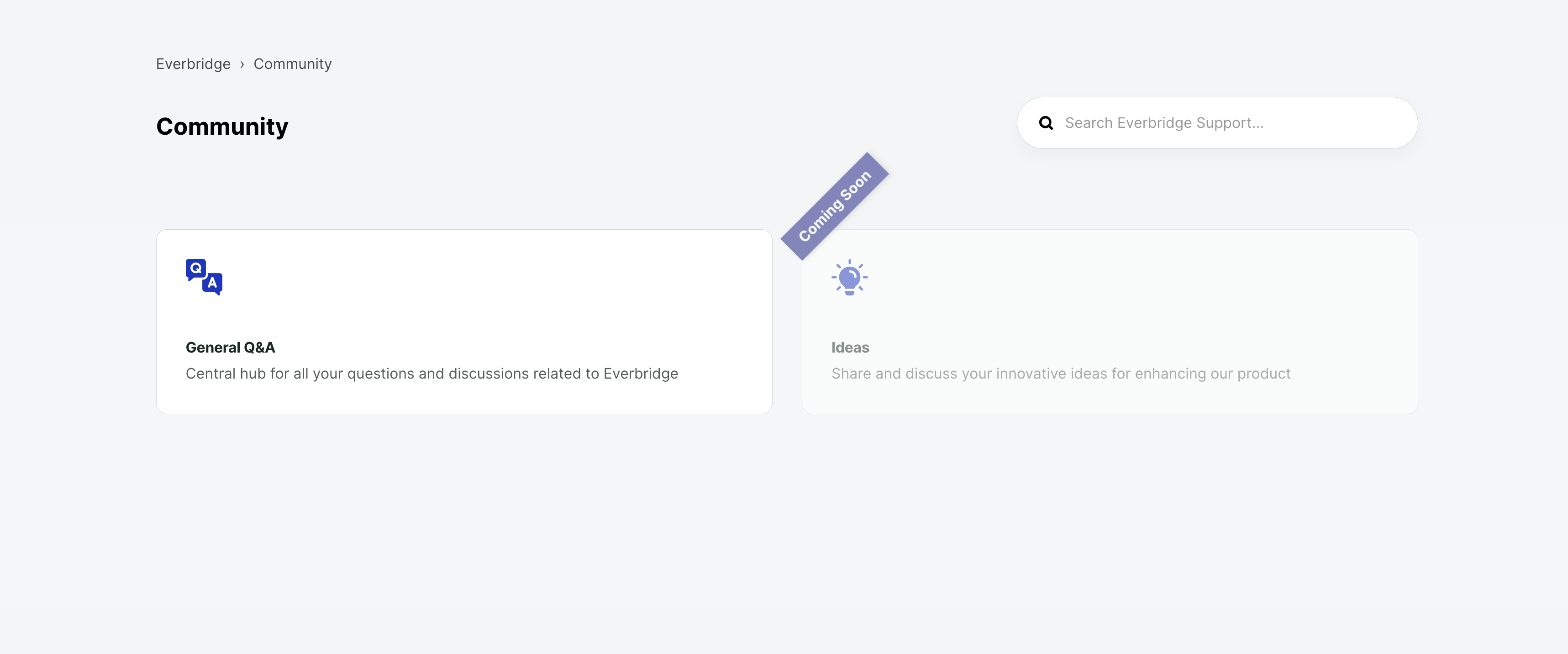
Layout & Design
Content is now organized to match the product UI, making it easy for you to find articles related to specific product features.
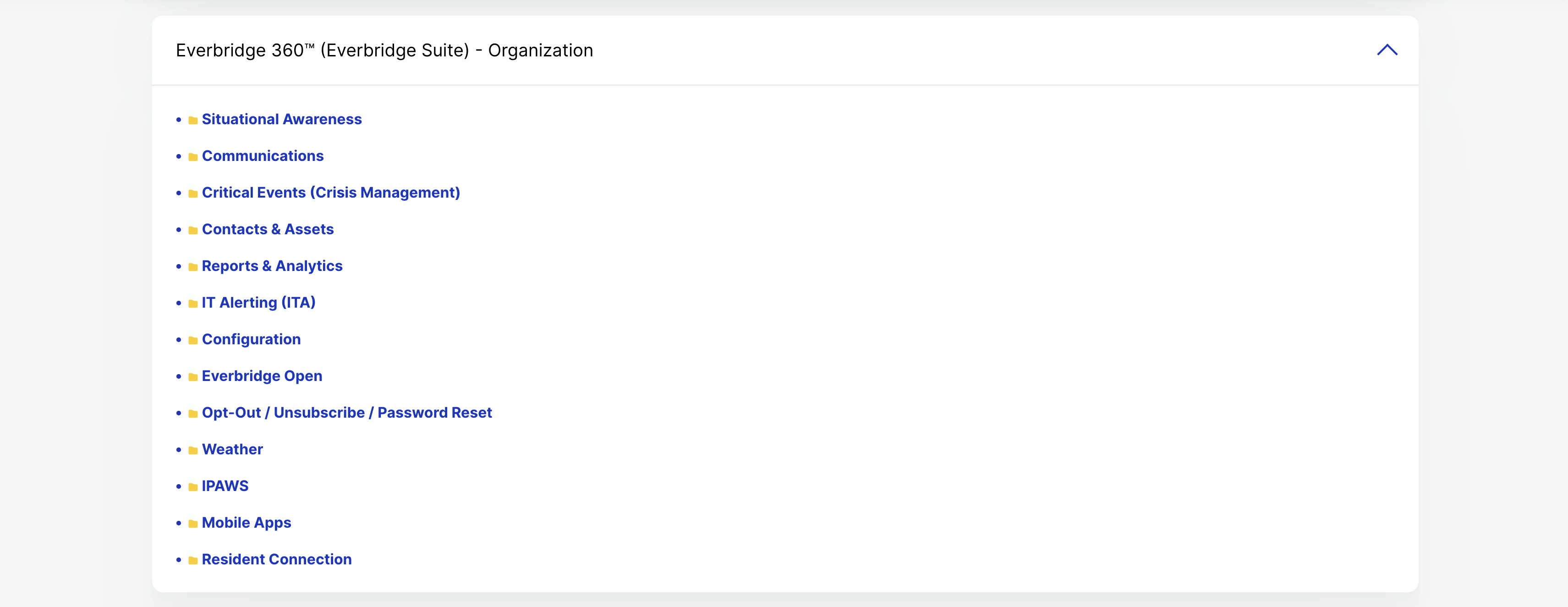
Sections are presented as user-friendly accordions. Simply click on a section heading to expand and view the full list of articles. This feature helps keep the content organized and allows for effortless navigation.
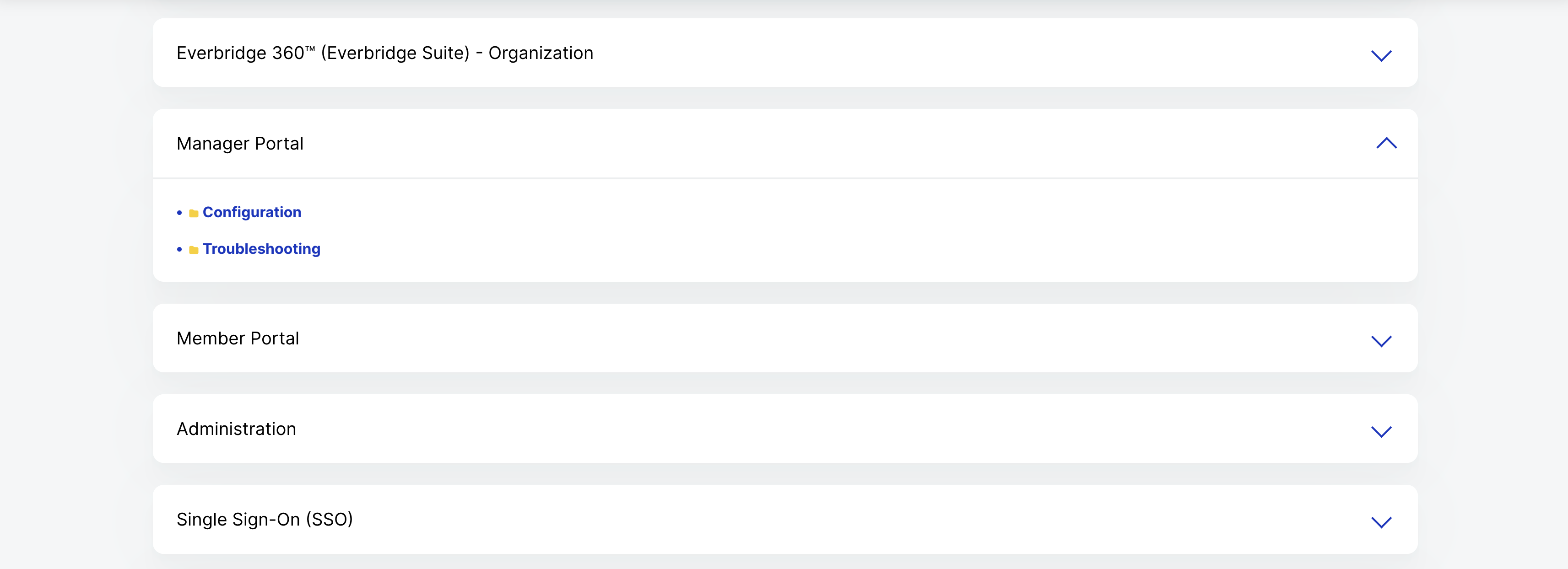
Article Enhancement
We are ensuring the use of consistent article title naming and terminology.
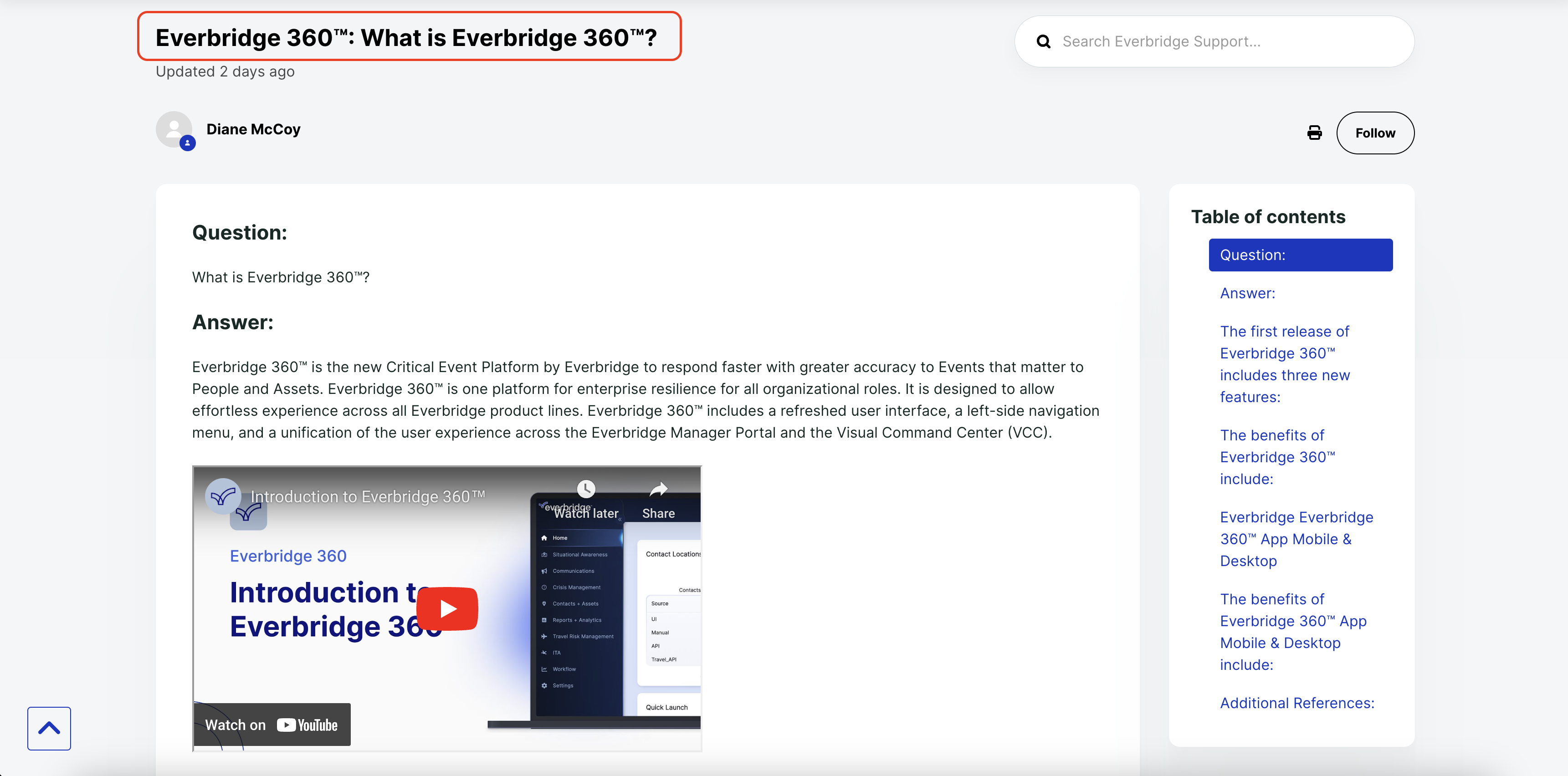
You now have the option to follow an article/topic and stay up to date with any changes.
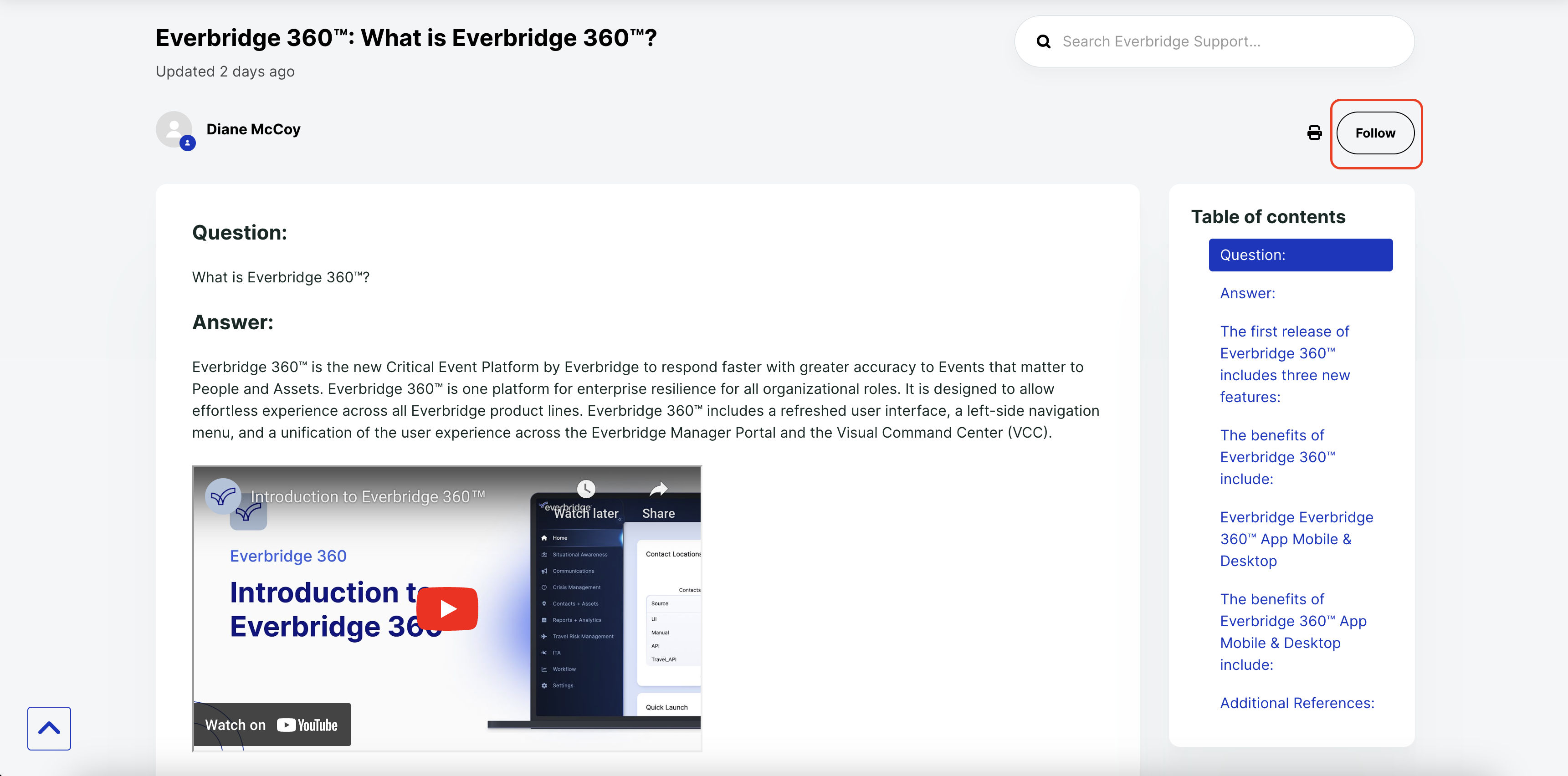
A Table of Contents on the right side allows you to easily navigate to different sections within an article without the need to scroll.
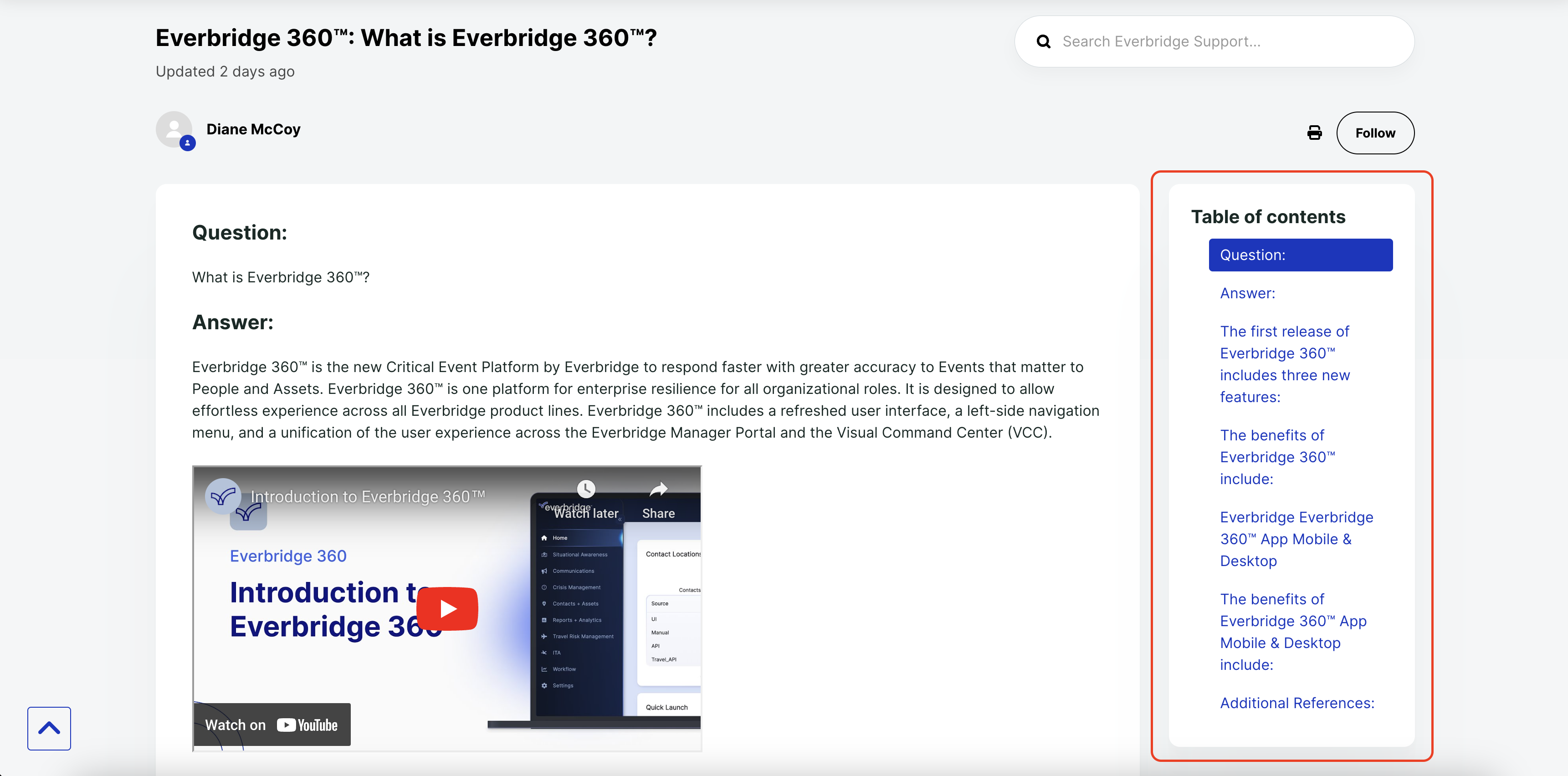
Responsive Design
Our design adapts to your device, ensuring you get the best user experience no matter how you access the Everbridge Support Center.
A Journey of Continuous Improvement
We are committed to continuously improving the Everbridge Support Center to provide an intuitive and user-friendly experience. Your feedback is incredibly important to us as we work to customize the platform to meet your needs.
Stay tuned for more updates as we strive to make the Everbridge Support Center your go-to hub for support and learning.
Comments
0 commentsArticle is closed for comments.