Topic
How to download the Nixle Dial Contact list associated with a Nixle agency account.
Description
This video will show you how to download your Nixle Dial Contact List.
1. Log in to agency.nixle.com
Log in to your Nixle Agency.
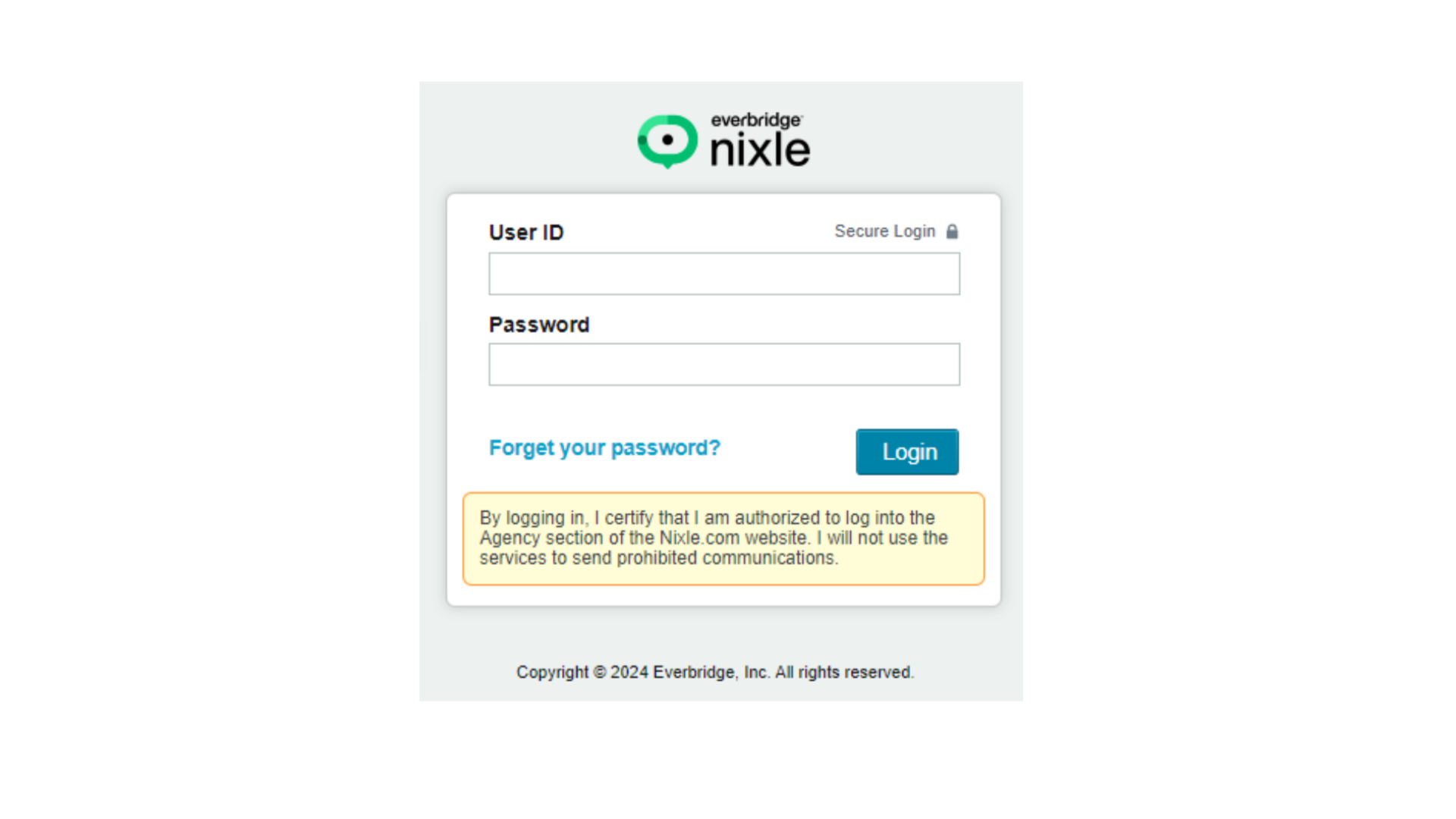
2. Click "Groups"
Select "Groups".
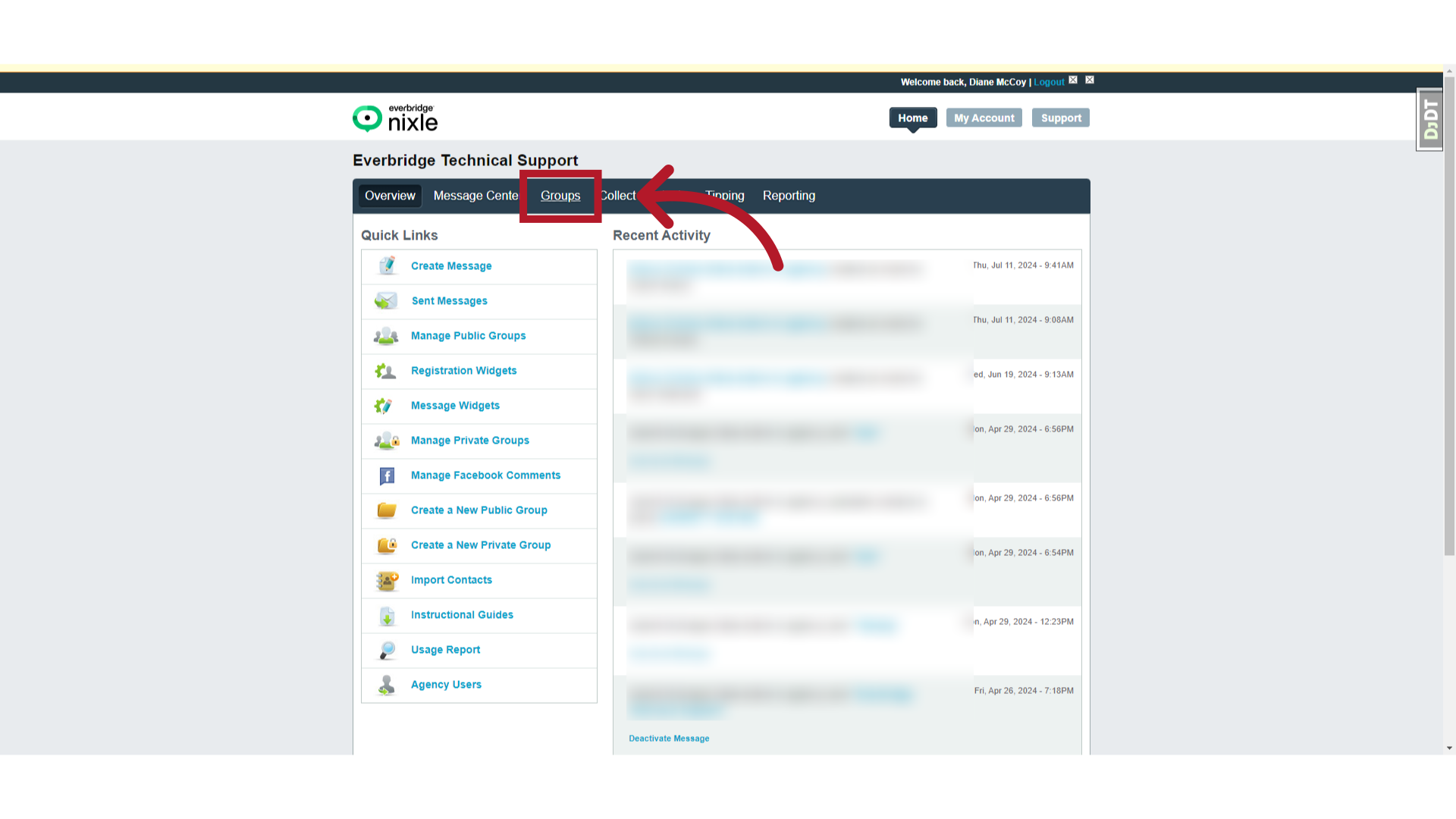
3. Click "Nixle Dial"
Select the "Nixle Dial" group.
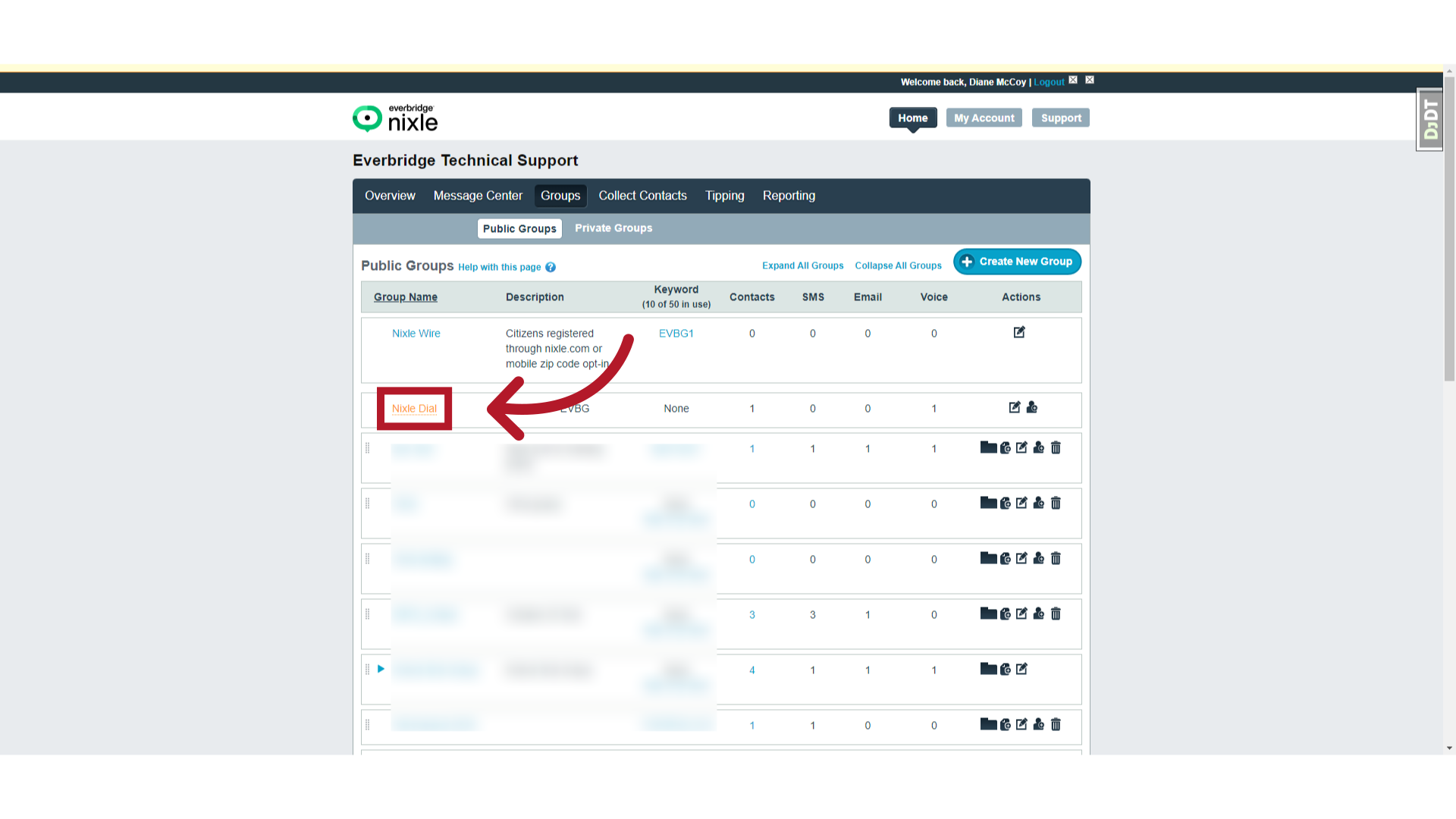
4. Click the Contacts hyperlink
Click on the Contacts hyperlink.
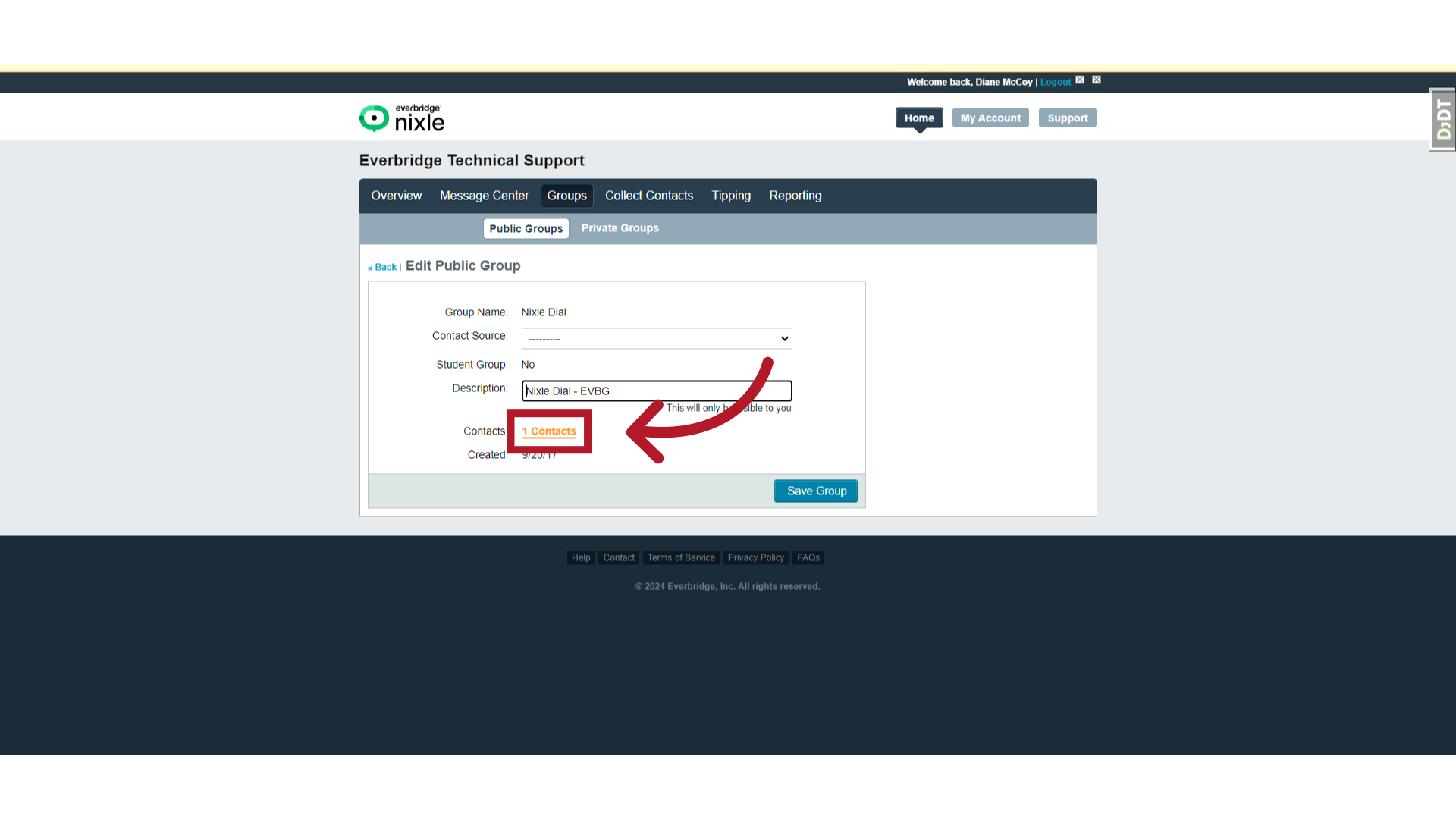
5. Click "Download"
Select "Download".
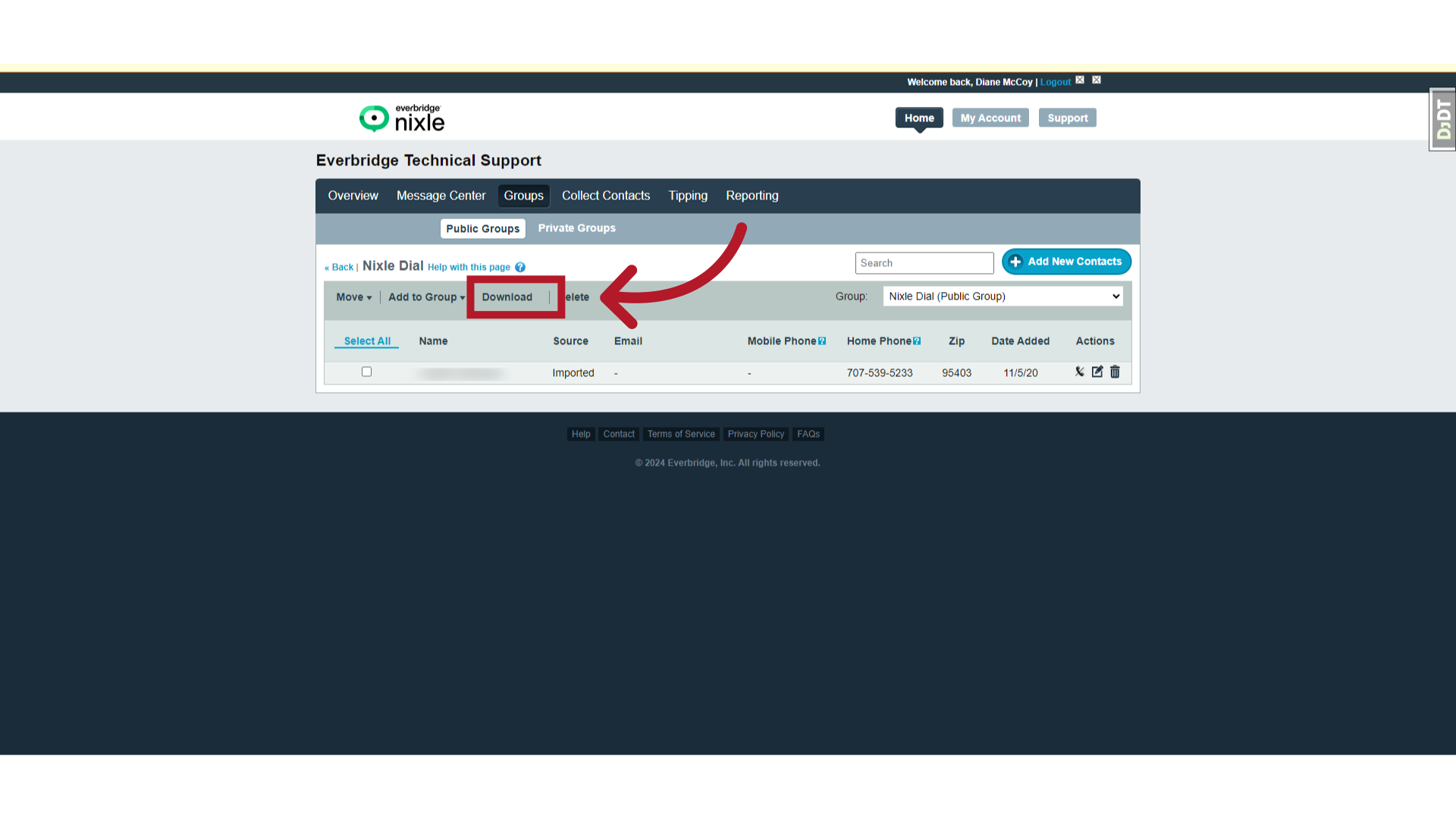
6. Click "Download"
Select "Download" again.
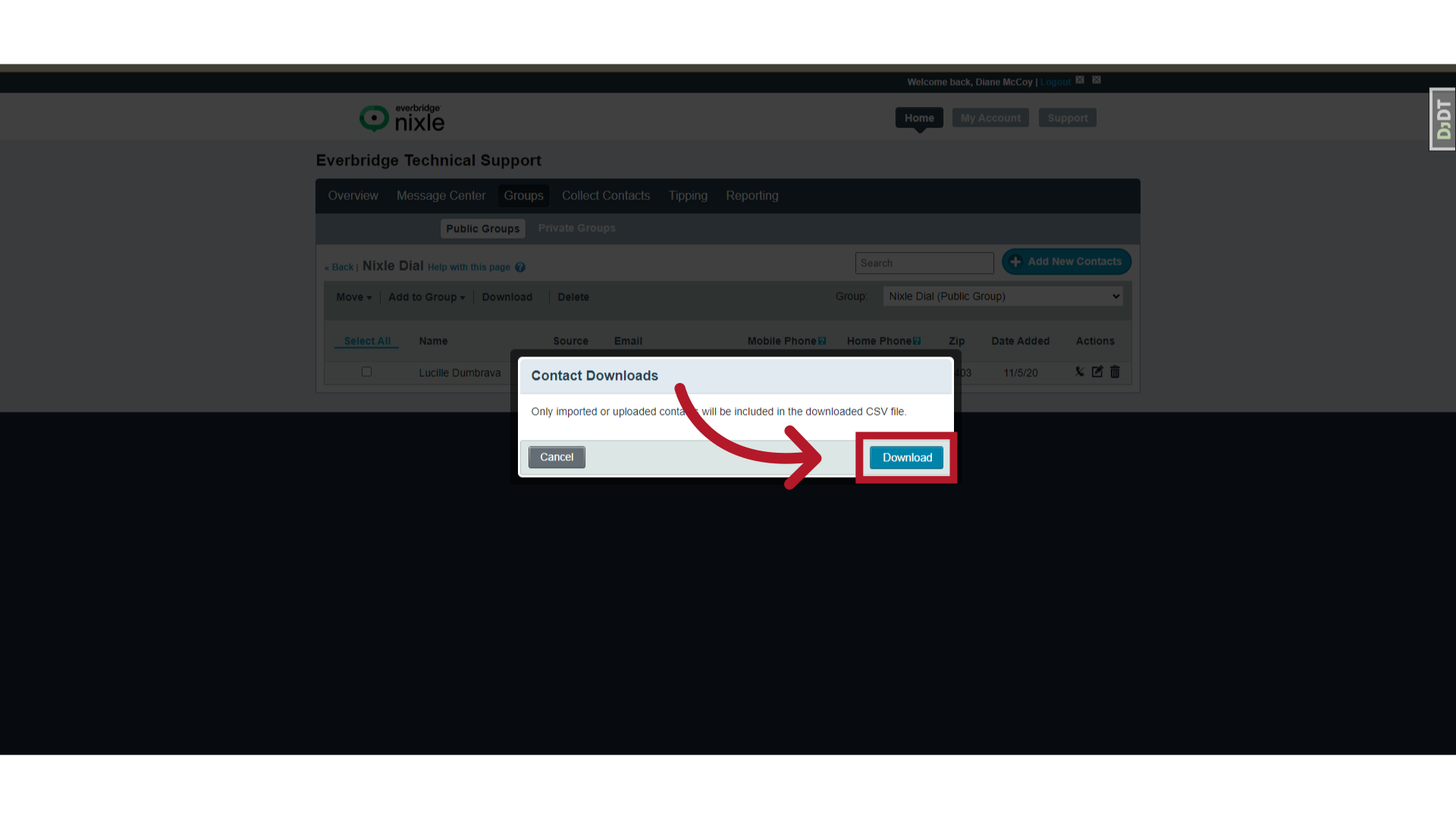
Comments
0 commentsPlease sign in to leave a comment.